Resizing Root disk of a linux Virtual Machine
In CloudStack, the default root disk size comes from the template. For the default CentOs 6.5 template, this was around 1.3GB.
Check used space
[root@VM-8b19c14c-9feb-4b77-a488-502b38e32ed1 ~]# pvs -o+pv_used
Using volume group from previus pvs command, perform physical volume extend
[root@VM-8b19c14c-9feb-4b77-a488-502b38e32ed1 ~]# vgextend VolGroup /dev/xvda3
Merge new volume into existing volume
[root@VM-8b19c14c-9feb-4b77-a488-502b38e32ed1 ~]# pvmove /dev/xvda2 /dev/xvda3
Get free space for logical volume using pvs and increase volume space
[root@VM-8b19c14c-9feb-4b77-a488-502b38e32ed1 ~]# pvs -o+pv_used
Resize main volume
[root@VM-8b19c14c-9feb-4b77-a488-502b38e32ed1 ~]# resize2fs /dev/mapper/VolGroup-lv_root
Congratulations!! Your root disk size has increased and now ready to use.
[root@VM-8b19c14c-9feb-4b77-a488-502b38e32ed1 ~]# df -h
If you do not see custom Root Disk size option in your CloudStack environment, you can create a data disk of size 20GB attach it to the VM and follow similar steps. The only change will be in the diskdrive.
Here, we created a new partition on xvda. For an attached data disk, you will have to create new partition1 on vdb and proceed.
Thank you Raja Pullela for helping me with this.
I wanted a VM in my CloudStack deployment with root disk size as 20GB.
I created a vm with custom root disk size as 20GB. Even after specifying root disk size, df -h was showing only 1.3GB as usable disk.
[root@VM-8b19c14c-9feb-4b77-a488-502b38e32ed1 ~]# df -h
Filesystem Size Used Avail Use% Mounted on
/dev/mapper/VolGroup-lv_root 1.3G 604M 649M 49% /
tmpfs 1.9G 0 1.9G 0% /dev/shm
/dev/xvda1 485M 32M 428M 7% /boot
fdisk -l showed that there is additional space but volumes were not created.
[root@VM-8b19c14c-9feb-4b77-a488-502b38e32ed1 ~]# fdisk -l
Disk /dev/xvda: 21.5 GB, 21474836480 bytes
255 heads, 63 sectors/track, 2610 cylinders
Units = cylinders of 16065 * 512 = 8225280 bytes
Sector size (logical/physical): 512 bytes / 512 bytes
I/O size (minimum/optimal): 512 bytes / 512 bytes
Disk identifier: 0x000b380d
Device Boot Start End Blocks Id System
/dev/xvda1 * 1 64 512000 83 Linux
Partition 1 does not end on cylinder boundary.
/dev/xvda2 64 262 1584128 8e Linux LVM
Partition 2 does not end on cylinder boundary.
Disk /dev/mapper/VolGroup-lv_root: 1405 MB, 1405091840 bytes
255 heads, 63 sectors/track, 170 cylinders
Units = cylinders of 16065 * 512 = 8225280 bytes
Sector size (logical/physical): 512 bytes / 512 bytes
I/O size (minimum/optimal): 512 bytes / 512 bytes
Disk identifier: 0x00000000
Disk /dev/mapper/VolGroup-lv_swap: 213 MB, 213909504 bytes
255 heads, 63 sectors/track, 26 cylinders
Units = cylinders of 16065 * 512 = 8225280 bytes
Sector size (logical/physical): 512 bytes / 512 bytes
I/O size (minimum/optimal): 512 bytes / 512 bytes
Disk identifier: 0x00000000
I followed below steps to increase the root disk size:
Create a new partition in xvda for unused space
[root@VM-8b19c14c-9feb-4b77-a488-502b38e32ed1 ~]# fdisk /dev/xvda
Command (m for help): n
Command action
e extended
p primary partition (1-4)
p
Partition number (1-4): 3
First cylinder (262-2610, default 262):
Using default value 262
Last cylinder, +cylinders or +size{K,M,G} (262-2610, default 2610):
Using default value 2610
While you are in the command mode, change partition type from Linux to Linux LVM
Command (m for help): t
Partition number (1-4): 3
Hex code (type L to list codes): 8e
Changed system type of partition 3 to 8e (Linux LVM)
Verify new partition by typing p in the command mode
Command (m for help): p
Disk /dev/xvda: 21.5 GB, 21474836480 bytes
255 heads, 63 sectors/track, 2610 cylinders
Units = cylinders of 16065 * 512 = 8225280 bytes
Sector size (logical/physical): 512 bytes / 512 bytes
I/O size (minimum/optimal): 512 bytes / 512 bytes
Disk identifier: 0x000b380d
Device Boot Start End Blocks Id System
/dev/xvda1 * 1 64 512000 83 Linux
Partition 1 does not end on cylinder boundary.
/dev/xvda2 64 262 1584128 8e Linux LVM
Partition 2 does not end on cylinder boundary.
/dev/xvda3 262 2610 18867673 8e Linux LVM
write/save partition table by typing 'w' in command prompt
Command (m for help): w
The partition table has been altered!
reboot to sync disks
[root@VM-8b19c14c-9feb-4b77-a488-502b38e32ed1 ~]# reboot
Create a physical volume using pvcreate
[root@VM-8b19c14c-9feb-4b77-a488-502b38e32ed1 ~]# pvcreate /dev/xvda3
Physical volume "/dev/xvda3" successfully created
Check used space
[root@VM-8b19c14c-9feb-4b77-a488-502b38e32ed1 ~]# pvs -o+pv_used
PV VG Fmt Attr PSize PFree Used
/dev/xvda2 VolGroup lvm2 a-- 1.51g 0 1.51g
/dev/xvda3 lvm2 a-- 17.99g 17.99g 0
[root@VM-8b19c14c-9feb-4b77-a488-502b38e32ed1 ~]# df -h
Filesystem Size Used Avail Use% Mounted on
/dev/mapper/VolGroup-lv_root 1.3G 604M 649M 49% /
tmpfs 1.9G 0 1.9G 0% /dev/shm
/dev/xvda1 485M 32M 428M 7% /boot
Using volume group from previus pvs command, perform physical volume extend
[root@VM-8b19c14c-9feb-4b77-a488-502b38e32ed1 ~]# vgextend VolGroup /dev/xvda3
Volume group "VolGroup" successfully extended
Merge new volume into existing volume
[root@VM-8b19c14c-9feb-4b77-a488-502b38e32ed1 ~]# pvmove /dev/xvda2 /dev/xvda3
/dev/xvda2: Moved: 1.0%
/dev/xvda2: Moved: 86.8%
/dev/xvda2: Moved: 100.0%
Reduce Volume
[root@VM-8b19c14c-9feb-4b77-a488-502b38e32ed1 ~]# vgreduce VolGroup /dev/xvda2
Removed "/dev/xvda2" from volume group "VolGroup"
Get free space for logical volume using pvs and increase volume space
[root@VM-8b19c14c-9feb-4b77-a488-502b38e32ed1 ~]# pvs -o+pv_used
PV VG Fmt Attr PSize PFree Used
/dev/xvda2 lvm2 a-- 1.51g 1.51g 0
/dev/xvda3 VolGroup lvm2 a-- 17.99g 16.48g 1.51g
[root@VM-8b19c14c-9feb-4b77-a488-502b38e32ed1 ~]# lvextend -L +16.48G /dev/mapper/VolGroup-lv_root
Rounding size to boundary between physical extents: 16.48 GiB
Extending logical volume lv_root to 17.79 GiB
Logical volume lv_root successfully resized
Resize main volume
[root@VM-8b19c14c-9feb-4b77-a488-502b38e32ed1 ~]# resize2fs /dev/mapper/VolGroup-lv_root
resize2fs 1.41.12 (17-May-2010)
Filesystem at /dev/mapper/VolGroup-lv_root is mounted on /; on-line resizing required
old desc_blocks = 1, new_desc_blocks = 2
Performing an on-line resize of /dev/mapper/VolGroup-lv_root to 4663296 (4k) blocks.
The filesystem on /dev/mapper/VolGroup-lv_root is now 4663296 blocks long.
Remove unwanted physical volume
[root@VM-8b19c14c-9feb-4b77-a488-502b38e32ed1 ~]# pvremove /dev/xvda2
[root@VM-8b19c14c-9feb-4b77-a488-502b38e32ed1 ~]# pvremove /dev/xvda2
Labels on physical volume "/dev/xvda2" successfully wiped
Congratulations!! Your root disk size has increased and now ready to use.
[root@VM-8b19c14c-9feb-4b77-a488-502b38e32ed1 ~]# df -h
Filesystem Size Used Avail Use% Mounted on
/dev/mapper/VolGroup-lv_root 18G 605M 17G 4% /
tmpfs 1.9G 0 1.9G 0% /dev/shm
/dev/xvda1 485M 32M 428M 7% /boot
If you do not see custom Root Disk size option in your CloudStack environment, you can create a data disk of size 20GB attach it to the VM and follow similar steps. The only change will be in the diskdrive.
Here, we created a new partition on xvda. For an attached data disk, you will have to create new partition1 on vdb and proceed.
Thank you Raja Pullela for helping me with this.
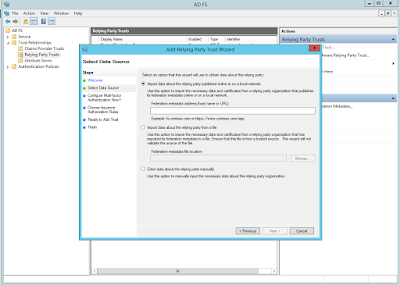
Comments